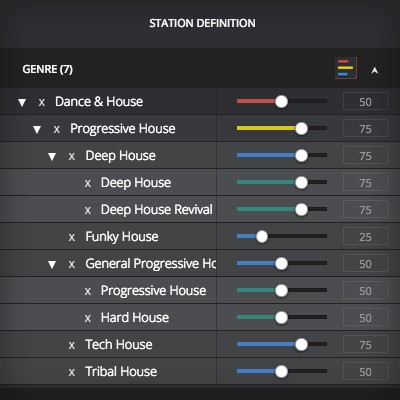If you’ve not heard of Gracenote, it’s the world leader in entertainment data and technology which has been operating for over a decade. It provides a free online service allowing users to see complete track, album details and more when they insert a CD or DVD into their computer. Media players such as iTunes send the disc details to the Gracenote database, where they’re checked against information of previously submitted content then sent back to the media player. Gracenote has the power of an immense database and has certainly decided to use it in its brand new app, Gracenote Rhythm Curation. Read on for more details of the launch and how to get involved as a music producer.
The big launch
Gracenote Rhythm Curation is due to launch this December, following a limited beta period. It’s a Web-based application built purely for playlist creation, allowing music editors access to various classifications of artists and tracks. It filters Gracenote’s vast music catalogue by genre, era, mood and tempo to simplify the task of curation.
Rhythm Curation’s Intuitive Interface
Gracenote say Rhythm Curation “blends the best of technology and data with the passions and creativity of music industry professionals.” It combines the revolutionary music industry features of music catalogues and playlists to create unlimited possibilities. Customers will be able to build, publish and edit playlists to the platform in just a few clicks. Gracenote Rhythm Curation also integrates with their music catalogue and ID to ensure only available and licensed music is published.
For more updates and general information on Gracenote Rhythm Curation have a look at www.gracenote.com/music-curation/.
Get involved
If you’re releasing an album on DVD and haven’t considered using Gracenote, now’s a better time than ever to jump on board. To appear on the Gracenote database, you need to enter the information manually – which as mentioned before, is free! Put your CD into a computer and follow the media player’s information editing process for each track. For instance, iTune’s ‘get info’ function allows you to enter the artist, track and album name, genre and year. An ‘advanced’ tab leads you to the ‘submit CD track names’ button that sends the data to Gracenote.
To avoid mistakes when submitting data to Gracenote, it is worth leaving the responsibility to experienced operators, called Content Partners. Content Partners use specifically designed software for the submission process, and are familiar with submission requirements like capitalisation and grammar.
Diskbank are proud registered Content Partners, and provide affordable Gracenote Submission Services.